1/1/2021: Checking FASP Connection for RelativityOne
In order to see if a network is configured to transmit data to a fully qualified domain name via the FASP port run this PowerShell script:
Test-NetConnection -ComputerName [FQDN] -Port 33001
1/2/2021: W.D.N.C.: Motion for Dismissal Unreasonable Even Where Discovery Violations Run Rampant
The Court did not grant a motion for sanctions for the failure to search for relevant ESI on servers and computers where the opposing party’s own policy required the ESI to be saved in web-based applications.
1/3/2021: When Relativity Charges Per GB for ECA
When more than 50M docs are loaded; more than 10K docs are viewed; or more than 10 users log on.
1/4/2021: Stick to MS Word for Court Filings – Words May Not Count As Much in Google Docs
Google Docs and MS Word count words differently. Attorneys trying to file a version of a brief that comes in just under a word limit, might get one count in Google Docs and another in MS Word.
1/5/2021: Certificate Authorities
In order to prevent an internet transmission from being hacked by someone pretending to be the trusted entity, the user’s browser checks the certificate and the private key it receives against public keys received from the certificate authority.
1/6/2021: Certificate Revocation Lists
Certificate authorities that have been revoked will be put on a Certificate Revocation List (CRL).
1/7/2021: Calculate How Fast RelativityOne Can Transfer Data
RelativityOne uses IBM’s Aspera file transfer software to upload and download data at speeds up to 10 times as fast as standard FTP software.
1/8/2021: More VBA Code to Remove Worksheet Edit Protection
This code successfully removed the protection for a worksheet protected with a fairly strong password: GiraffeY2K2020 – in just a few seconds.
1/9/2021: Overturned Documents
Relativity keeps track of overturned documents – documents whose responsiveness status is overturned either on a second pass manual review, or by a manual coding decision made before an assisted review or TAR round is performed. A field named ‘Overturned category rank’ shows the degree of similarity between the seed document and the overturned document.
1/10/2021: Concepts to Search for in Relativity
Using only one word in a Relativity concept search will return “broad, unreliable results”.
1/11/2021: Get Through Document Batches Quickly with Pre-Conversion to HTML5
A Relativity admin can adjust the NumberOfDocumentsToAutoPreconvert instance setting to change the number of documents that will be pre-converted to HTML5 for the viewer when a batch is checked out. The default setting is 1000.
1/12/2021: Data Encrypted at Rest in Relativity
Note that the HIPAA Security Rule does not actually require encryption, but it does make it an ‘addressable implementation’ which means that it may be found that it is reasonable and appropriate to encrypt data. If not, alternative measures can be taken.
1/13/2021: ‘Find Similar Documents’ Versus ‘Concept Search’
When using ‘Find Similar Documents’ in the document Viewer in Relativity, be sure to note that long documents which cover many different topics may not give you the best results. To get more targeted results, simply select the text from the document you are reviewing, and then right click and select the index . . . ‘Concept Search’.
1/14/2021: /s/ Conformed Signatures
Conformed signatures as those which have ‘/s/’ followed by a typed name, e.g., ‘/s/ John R. Smith’.
1/15/2021: COUNTIF to find how many VLOOKUP finds
=COUNTIF(B2:B20,”<>#N/A”)
Enter the criteria preceded by ‘<>’ to indicate the search is for anything other than this given value.
1/16/2021: Open source grep utility
AstroGrep is free grep utility that can run regex searches on multiple files, but it will not search through PDFs.
1/17/2021: Open source grep utility – winGrep
winGrep is a free grep utility that can run find and replace searches on text files.
1/18/2021 – Regex search to capture X number of words before and after
((?:\S+\s*){0,6}
The regular expression syntax can be added to the beginning or end of a regex search for something else. It searches for both whitespace ‘\s’ and non-whitespace ‘\S’. The second number in the curly brackets sets the number of words or digits before or after the regex pattern in between that is to be matched.
1/19/2021 – U.K. Requires Financial Services Business to Record Electronic Communications
The Financial Conduct Authority’s regulations state that “[a] firm must take all reasonable steps to record telephone conversations, and keep a copy of electronic communications”,
1/20/2021: Don’t Let the FUDs Get You!
Some malware programs are fully undetectable – they can hide in RAM or have encrypted contents.
1/21/2021: Regex search to find text between two characters
(?<=\()(.*?)(?=\))
. . . in this search we are looking for text between two parentheses, so we need to use a back slash to escape where the open parens is referenced, and before where the closed parens is placed in the search.

1/22/2021: The Bluebook Doesn’t Govern in Louisiana
“The Blue Book is a widely used style guide for legal citation, but it is not uniformly followed. For instance, many states, including the State of Louisiana, do not follow Blue Book format for state case law. In addition, there are other legal citation style guides. Therefore, citation style does not dictate whether a federal or state claim is presented in a complaint. Instead, the well-pleaded complaint rule governs whether federal jurisdiction exists.” Smith v. Sutherland Bldg. Material Ctrs., No. 1:16-CV-00811, 2017 U.S. Dist. LEXIS 34831, at *9 (W.D. La. Jan. 27, 2017)
1/23/2021: Regex for lines that do not begin with X
^(?:(?!ins).)*$ – this regular expression will find any lines which do not begin with ‘ins’.
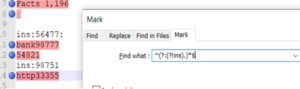
1/24/2021: RelativityOne Review Interface
You can toggle tab delimiter spacing back and forth in the text viewer.
1/25/2021: Excel Formula to Find Dates Omitted from Range
If you have dates listed in a column in Excel, and want to find the dates which are omitted in that column between the first date and the last date, you can use two formulas to find the results.
1/26/2021: NAS Devices
Network-attached storage (NAS) devices are available for around $500 that can hold up to 64 TB of data.
1/27/2021: Evidence of How Bad Manual Document Review Is
Team A’s production and the original production only shared 16.3% of the total ‘responsive’ documents. Team B and the original production had a 15.8% overlap. Team A and Team B only had 28.1% of their relevant documents in common.
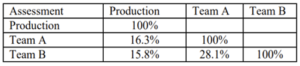
1/28/2021: Government Agencies Report on FedRAMP
Of the 24 federal agencies surveyed by the GAO, less than half reported that the program improved their computer security.
1/29/2021: Windows Whiteboard
You can bring up a whiteboard app in Win10 by pressing the Windows key + W.
1/30/2021: Google Docs Better At Checking Grammar Than MS Word
Gmail or Google Docs will find mistakes missed in Word.
1/31/2021: Finding a domain’s email server
nslookup -q=mx google.com – will tell you the email server used by any domain.

