May 5, 2024 – Imports of TextMap Annotations Into OnCue As Deposition Designations
The OnCue trial electronic presentation software makes it easy to import deposition designations added as annotations in TextMap as new designations for video clips to be played in the courtroom. You can simply go to File . . . Import . . . Import Designations , select a .csv file exported from TextMap and import the annotations.
In version 9.1 of TextMap, annotations will be exported in this format.
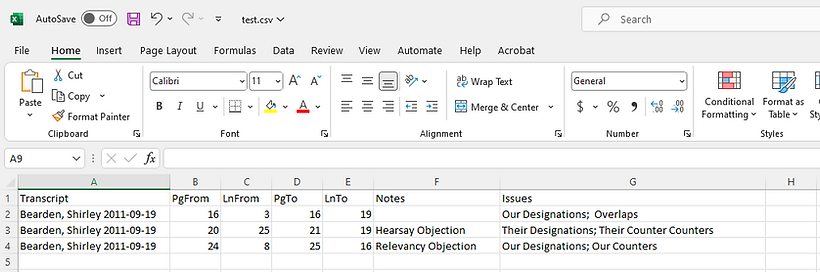
Note that in order to complete the import into OnCue you will need to change the headings from ‘Transcript’ to ‘Deponent’, and from ‘PgFrm’ ‘LnFrom’ ‘PgTo’ and ‘LnTo’ to simply ‘Page’ and ‘Line’, and change ‘Issues’ to ‘Linked Issues’. OnCue does not allow entries in the Notes field of TextMap to be imported into a field in its database, but having this as a field in the .csv file will not affect the import.
OnCue has a limitation in handling imports of annotations from TextMap. While TextMap will export ranges with multiple issues on a single row with the issues separated by semi-colons, OnCue cannot import designation ranges to which more than one issue is assigned. OnCue terms issue designations as ‘highlighters’. Unless each issue is placed on a separate row, you will get an ‘Unknown highlighter ID’ when importing.
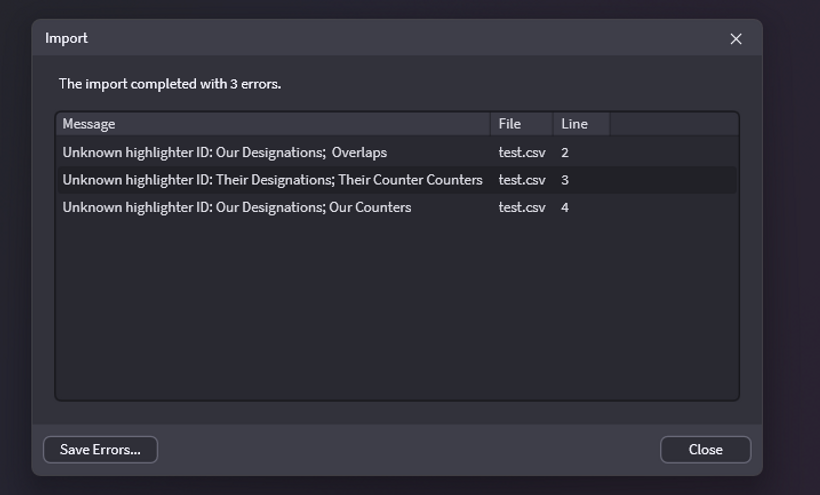
It’s necessary to edit the .csv file exported from TextMap this way, adding duplicate rows for individual issues:
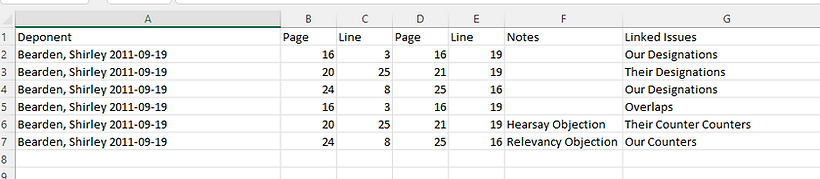
With the updated .csv file, the import can be completed. The set of designations will be imported as a new set of designations named after the name of the .csv file.
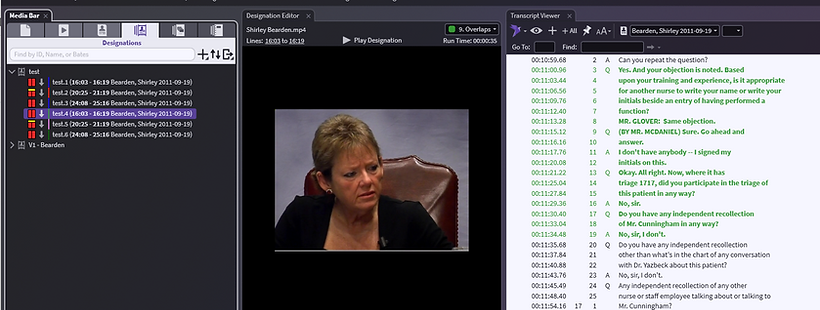
May 14, 2024 – Relativity and AI – aiR for Review
Relativity’s latest innovation is aiR for Review, which uses artificial intelligence to not only help find responsive documents, but also to describe why the document is relevant and cite to the parts of the document that make it relevant.
aiR is accessed in the Relativity mass operations menu.
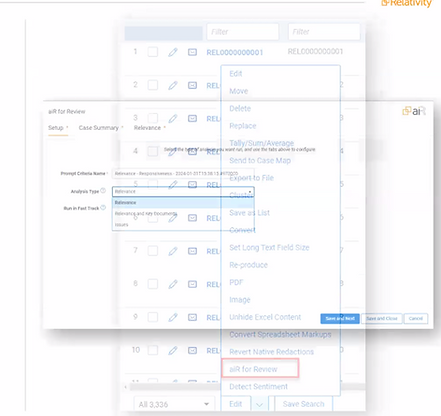
. . . the litigation team enters a case summary using the same type of language you might use in a memorandum to describe the key players and key terms for a matter. A simple 2 to 5 sentence overview of the case should be provided:
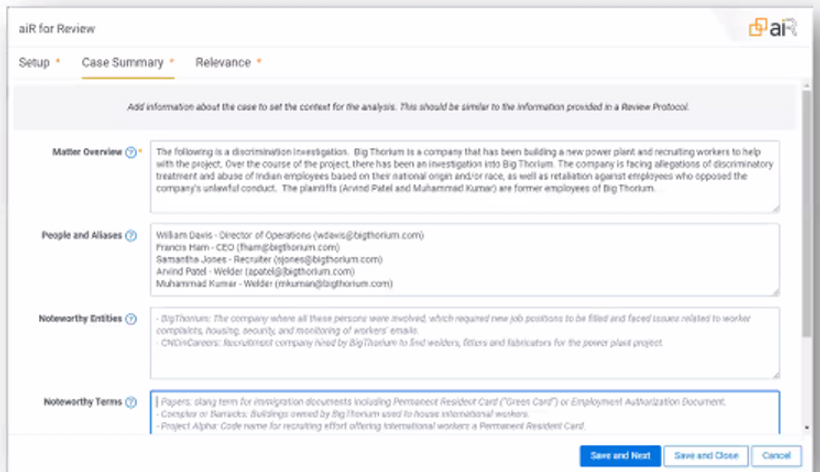
The criteria to define exactly what should be regarded as relevant can be given as a description that you would send to another member of your team, rather than a series of keywords or sample documents.
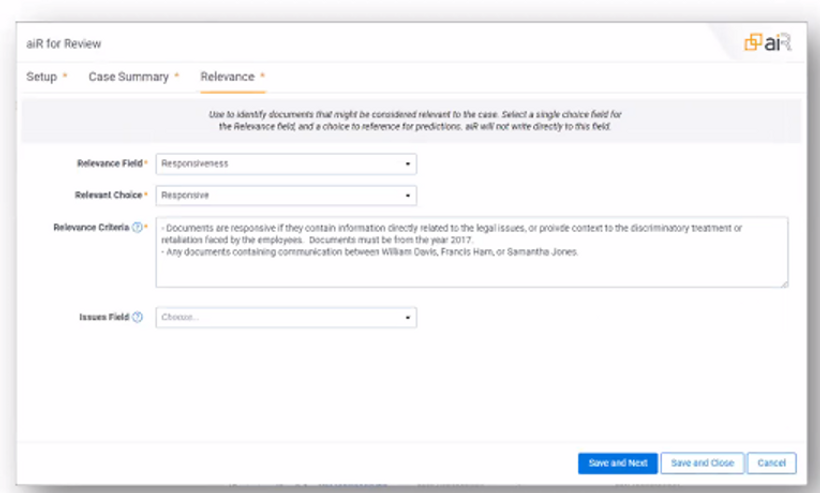
When an individual document is viewed, the user can check a short summary of why it was found to be relevant, associated with the parts of the document that support this finding:
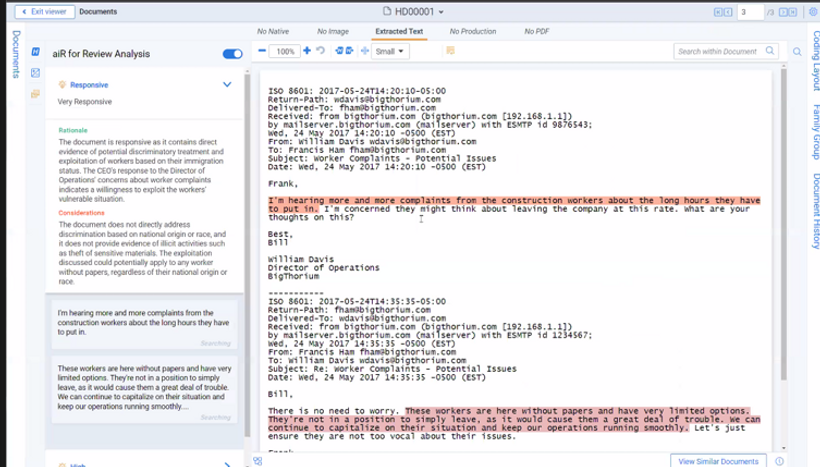
The process still requires a subject matter expert to not only devise the criteria used by aiR, but also to verify the initial results. A team of reviewers has to validate the findings generated by aiR on a statistical sample of the full document set.
When using aiR, Relativity recommends providing information clearly, but also as briefly as possible. The active voice should be used (so, “Mr. Johnson embezzled the bank’s funds.”, and not, “The bank’s funds were embezzled by Mr. Johnson.”) and double negatives should not be used. (Don’t say, “Johnson can’t hardly wait until the deal becomes final.”). It is also necessary to avoid the qualifier, “including but not limited to”.
May 18, 2024 – Running Proximity Searches in Excel
It’s possible to run proximity searches in Excel using the below Visual Basic code. It will highlight any cells in which two given terms appear within a number of words that you set. Simply copy the vba code into a new module in the project list:
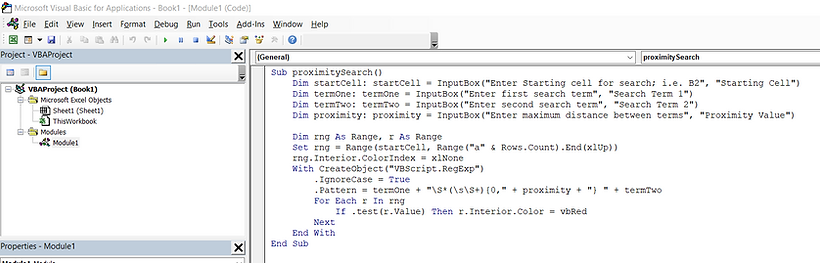
. . . the macro will run and prompt you to enter the cell in which the search should begin, and then prompt you to enter the first term, the second term, and the highest number of words which should appear between these terms.
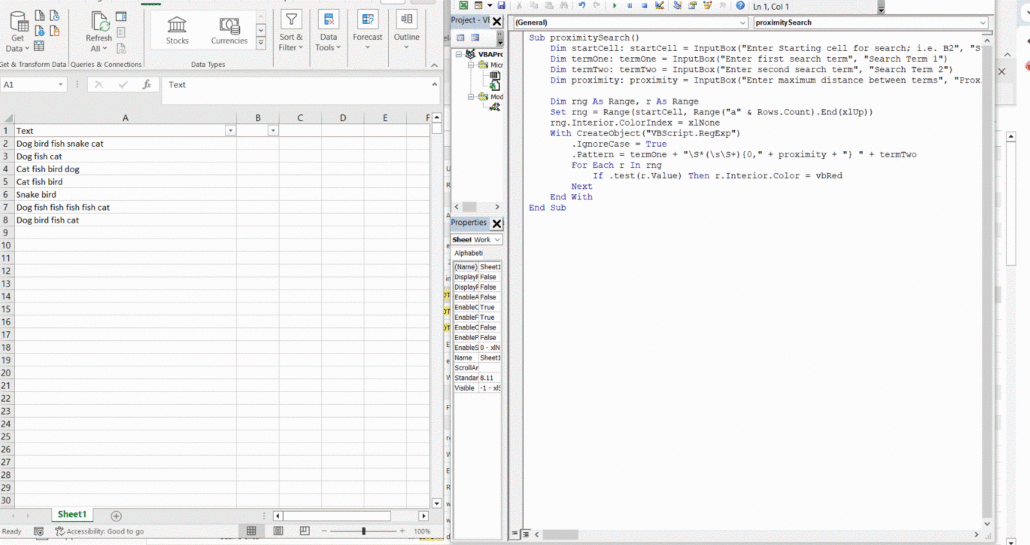
This macro will only search for the terms in the order in which you enter them. It will find when the second term is within X number of words after the first term, but not vice versa.
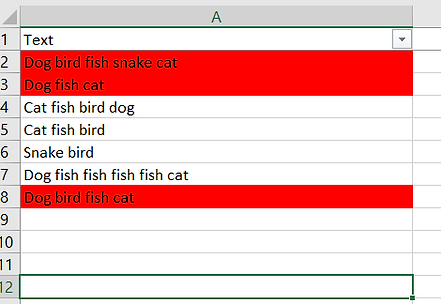
Thanks to will266 for posting this code here.
Sub proximitySearch()
Dim startCell: startCell = InputBox(“Enter Starting cell for search; i.e. B2”, “Starting Cell”)
Dim termOne: termOne = InputBox(“Enter first search term”, “Search Term 1”)
Dim termTwo: termTwo = InputBox(“Enter second search term”, “Search Term 2”)
Dim proximity: proximity = InputBox(“Enter maximum distance between terms”, “Proximity Value”)
Dim rng As Range, r As Range
Set rng = Range(startCell, Range(“a” & Rows.Count).End(xlUp))
rng.Interior.ColorIndex = xlNone
With CreateObject(“VBScript.RegExp”)
.IgnoreCase = True
.Pattern = termOne + “\S*(\s\S+){0,” + proximity + “} ” + termTwo
For Each r In rng
If .test(r.Value) Then r.Interior.Color = vbRed
Next
End With
End Sub
May 25, 2024 – Improvements With Upgrade to Relativity Server 2023
Note that when a vendor hosting Relativity on secure servers rather than in the cloud, upgrades to Relativity Server 2023, several new features will be available.
Users will no longer have the option to toggle back to the classic interface, and will have to use the Aero UI discussed in the tip of the night for January 24, 2021.
Coding decisions can be implemented for multiple documents in the results for Find Similar Documents in the Viewer. In this function, Relativity searches the full content of the current document in the viewer as the basis for a concept search. You can update multiple fields using a mass operation:
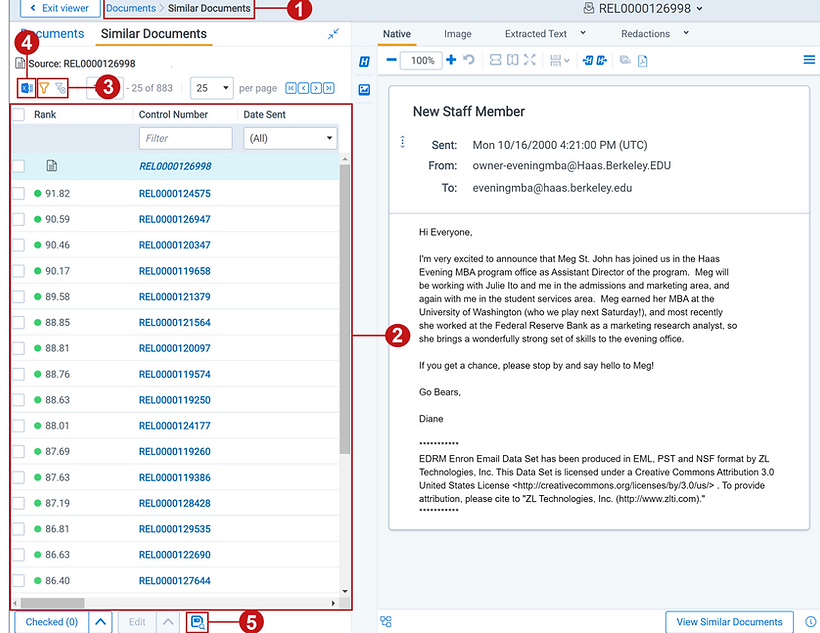
This mass coding operation also works for family documents, documents which are part of the same email thread, near duplicates, and other relational groups.
With the Relativity Server 2023 upgrade, it will also be possible to filter and sort on the view similar document results, as well as the concept search results.
You should also see improvements in email threading with Relativity 2023. It can account for instances in which there are small alterations in a signature used for a message, and thread those messages together.
When using integration points to transfer data from one workspace to another, it is possible to transfer both document object data and non-document object data in the same workflow. So, you can move documents, fields, and OCR sets all at the same time.
The OCR function has also been improved, and PDFs of Japanese documents will contain fewer errors.

