9/1/2021: The Quantum Computing Threat to VPNs
The National Institute of Standards and Technology (NIST) has initiated a program to develop encryption strong to provide protection for when quantum computers are widely used.
9/2/2021: Optimize the Use of Office Printers
If you want to optimize the use of printers in a large law office, consider using PrinterLogic’s printer installation portal. This web-based system both facilitates the installation of printers, and maps their location in the office.
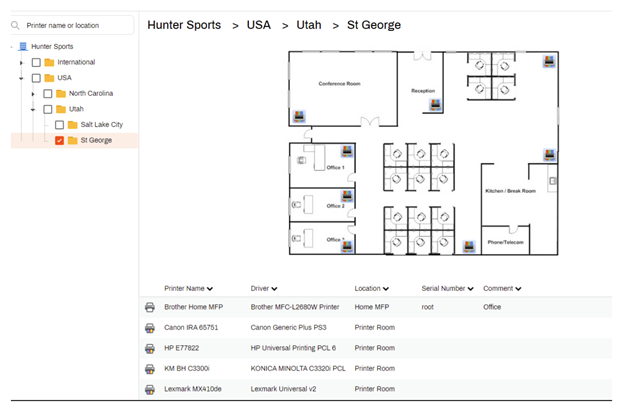
9/3/2021: Tracking the time of testimony with Excel
Use the SUMIF formula to add up the cumulative time used by each party.
9/4/2021: A Typical Scenario For the Relativity Categorization Analytics Tool
Begin by running a keyword search to narrow down a raw document set.
9/5/2021: Twitter Advanced Search
Be sure to click on the ‘Latest’ tab to get the full results. On the ‘Top’ tab the search results will be cut off.
9/6/2021: New York State Court: Statute of Limitations Doesn’t Run When Zoom Hearing Saved to the Cloud
The Board’s effort to get the Court to bar the Petitioner’s proceeding seems to be particularly unwarranted in this case. But it’s easy to see how the cloud storage of a video recording of a decision made at a hearing could provide a more persuasive argument that a statute of limitations had begun to run in other circumstances.
9/7/2021: Adjusting Kerning in Word
Kerning is the term used to describe the space between characters in a document. In MS Word, in the Font dialog box, on the ‘Advanced’ tab, the spacing between characters can be adjusted.
9/8/2021: Multiple Concepts per Category, but One Concept per Document
Note when collecting a set of documents for categorization analytics in Relativity while the group of documents may represent different aspects of a category, you should try to find individual documents that focus on a single concept.
9/9/2021: Proxy Settings in Windows Media Player
If you are having trouble playing online video with Media Player check the proxy settings under Organize . . . Options on the Network tab. You will see that both HTTP and RTSP (Real Time Streaming Protocol) can be used. RTSP differs from HTTP in that it has to retain a session state from a prior request. It cannot understand each request by itself. While RTSP was designed for online video, not all systems can use it.
9/10/2021: China’s Personal Information Protection Law (PIPL)
This summer, China implemented the Personal Information Protection Law, its own version of the GDPR. The law requires companies that store personal information have a good purpose to hold the data.
9/11/2021: Collecting Teams ESI
Teams data will not be stored in one location. Chats will be stored in the Teams chat folder, and files uploaded to Teams will be saved in SharePoint.
9/12/2021: The Advantage of Restricting Documents to One Category
When a document is only assigned to one category, it will be possible to sort documents on the Category Rank field. There will be a one-to-one relationship between the document object and the rank field, and it will be possible to sort in the Analytics Categorization Result list.
If the max categories per document is more than 1, there will be a multiple object relationship for the document to rank values, and sorting will not be possible.
9/13/2021: Pegasus Attacks! Be on Watch!
Don’t miss that you need to also separately upgrade your Apple Watch after you have updated your iPhone’s operating system. Go to the Apple Watch app on the phone, and select General . . . Software Update.
9/14/2021: DIR to Sort Results
The switch ‘/O’ followed by a colon followed by a particular letter for file size, file type, or something else will generate a list in a particular order. dir /O:S
9/15/2021: Avoid a surprise start in VLC Media Player
Its default settings will flash the media title after the video is first opened.
9/16/2021: Encrypted Email Exceptions
S/MIME emails include a digital signature added by the sender to verify his or her identity. The recipient has public key which is used to encrypt the message, and a private key which is used to decrypt the message. So S/MIMEs serve a dual purpose by both authenticating the author, and protecting the contents of the message.
9/17/2021: Beware of phishing attempts using free email urls
Be wary of the safeguard of moving your cursor over a url in an email message to confirm the link is to a safe domain before clicking on it. Microsoft’s Threat Intelligence team has issued a report warning that links to free email domains have commonly been used to redirect users to a malicious url.
9/18/2021: Dual Monitor Mode in Zoom
Don’t miss that you can work with two windows in Zoom, not just one. When performing the electronic presentation for a remote trial, it will be useful to have the participants’ video feeds in one Zoom window, and the PowerPoint or electronic presentation in the second Zoom window.
9/19/2021: Extracting Artifact Data from Zoom
Artifact data differs from the actual user added content in that rather than being content the user intentionally creates and views, it is the data that is left behind from the use of the application.
9/20/2021: Excel formula to check to see if a cell contains a string
The SEARCH formula used in conjunction with the ISNUMBER formula in Excel will allow you to search for a particular string inside the contents of a cell. =IF(ISNUMBER(SEARCH(“whale”,A2)),A2,B1)
9/21/2021: Preparing a PDF of a PowerPoint Slide Capturing Each Animated Step
Massimo Rimondini has done everyone who has to prepare a PDF or hard copies of PowerPoint presentation a great favor by developing an add-in for PowerPoint which will separate each animated step in a presentation on to a separate slide automatically. PPspliT is available as a free download here: https://www.maxonthenet.altervista.org/ppsplit.php
9/22/2021: SSAE-16 and SOC-1 – Assessment of Controls for Financial Reporting
When considering whether or not to use a vendor to host data in the cloud, check to see if it has completed an AICPA SSAE-16 examination performed by one of the Big Four accounting firms. A good vendor will have done both SOC 2 and SSAE-16 examinations. The SOC 1 reports that a SSAE-16 audit issues will review how the data center’s controls affect their financial reporting.
9/23/2021: Staging Explorer for RelativityOne
Staging Explorer is used to upload and download files for RelativityOne. The maximum transfer rate is 55 Mbps.
9/24/2021: Getting the time down to the second in Excel
You can use this macro to enter the current time, minute, and second in a cell:
Sub TimeStamp()
ActiveCell.Value = Time
ActiveCell.NumberFormat = “h:mm:ss AM/PM”
End Sub
9/25/2021: Redaction Made Easy in RelativityOne
Redact XLS Navigator can be added to a workspace below the metadata field layout in the document viewer. On the lower right where the family documents are referenced. you’ll find an option to pull up the navigator. It will allow you to select and delete comments, headers and footers, and other objects and comments, which Relativity lists and groups together.
9/26/2021: vba code to add X rows for each selected row
The code can easily be edited to specify how many rows you want to add.
9/27/2021: E-Sticker
E-Sticker is a great tool for Adobe Acrobat which can help you easily add exhibit stickers to PDFs which look just like the stickers used by deposition reporters and paralegals at trial.
9/28/2021: Grouping Multiple Ranges in Excel
The key is to set up a worksheet with numbers listed on the bottom level, and then SUM formulas referring to these numbers on the top and middle levels.
9/29/2021: Relativity ARM Relocates Workspaces to New Servers
A Relativity systems admin can use an application called ARM (archive, restore, move) to relocate Relativity workspaces to a new server. Multiple jobs can be handled simultaneously in ARM, which tracks which have been completed and which have failed, and also can be used to prioritize some jobs.
9/30/2021: Dealing with Dropbox Data Too Large to Download
Even the professional version will have its limitations if a web based DropBox account is used. It will restrict individual downloads to 1 gigabyte. If the limit is exceeded, you may get a message that the zip file for the download is too large.
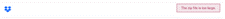
You can successfully download large data sets by installing the desktop software version of Dropbox.
Explore ACEDS e-discovery training and certification programs on our website. Subscribe to the ACEDS blog for weekly posts on the latest issues and topics in legal technology.

